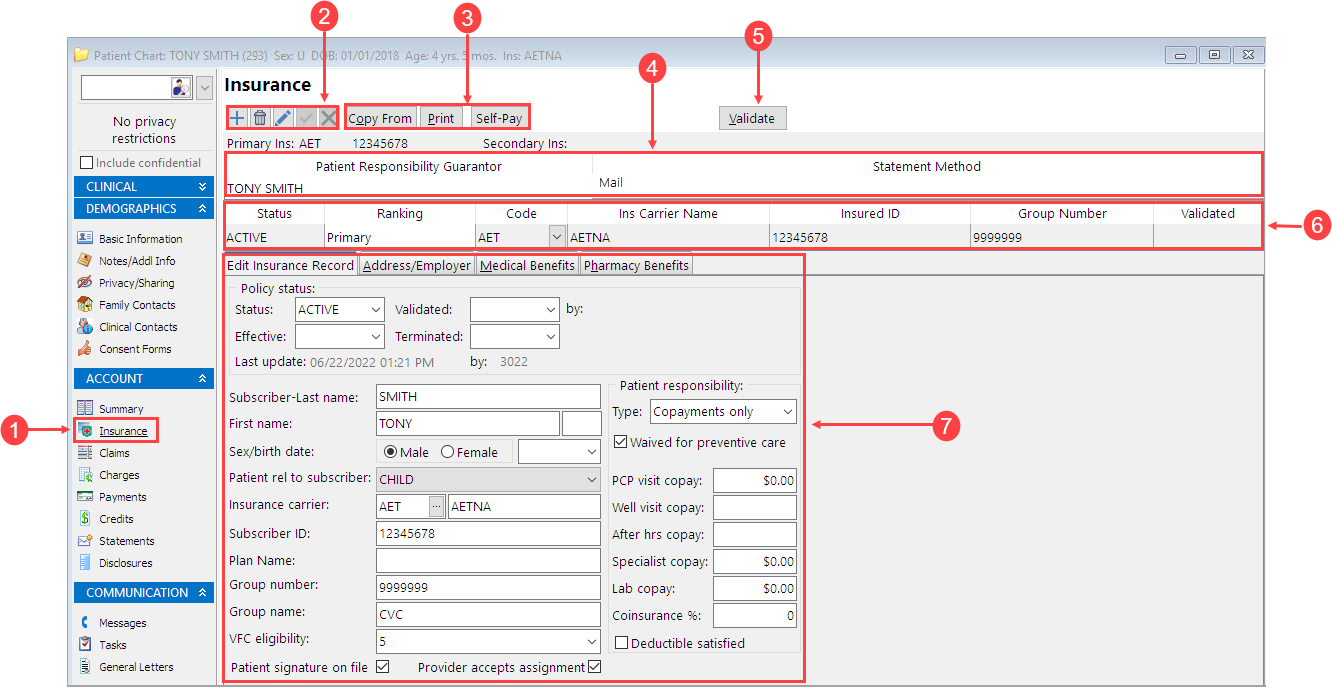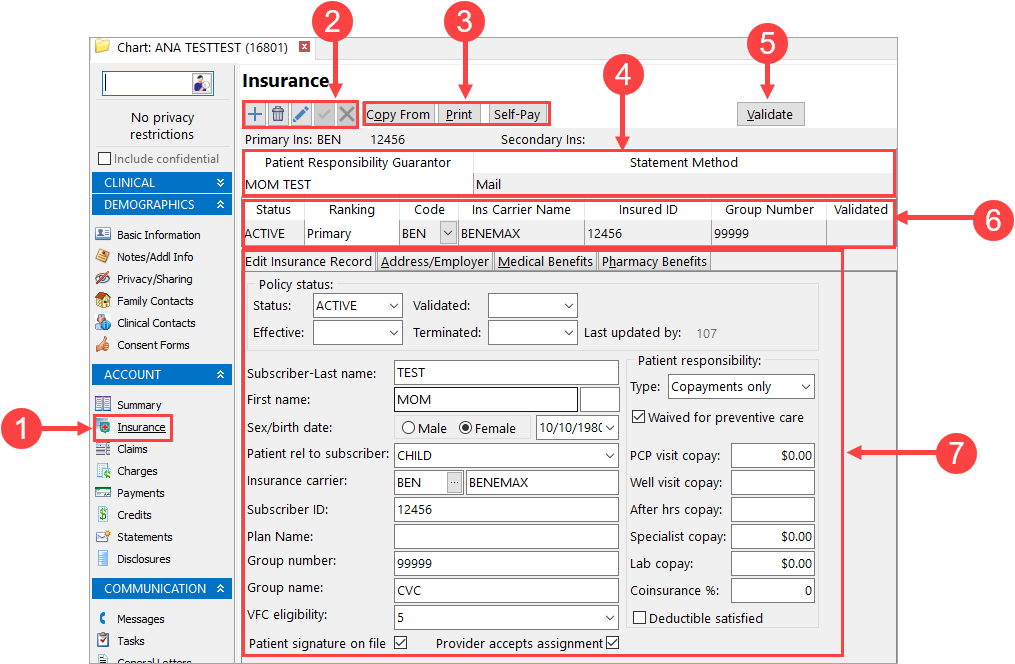Patient Chart: Insurance
Link copied!
Last Modified on 08/08/2022 11:28 am EDT
Version 20.17
 This window map article points out some of the important aspects of the window you're working with in OP but is not intended to be instructional. To learn about topics related to using this window, see the Related Articles section at the bottom of this page. |
About Patient Chart: Insurance
Path: Clinical, Practice Management, or Billing tab > Patient Chart button > Insurance
The Insurance window displays the patient's insurance information.
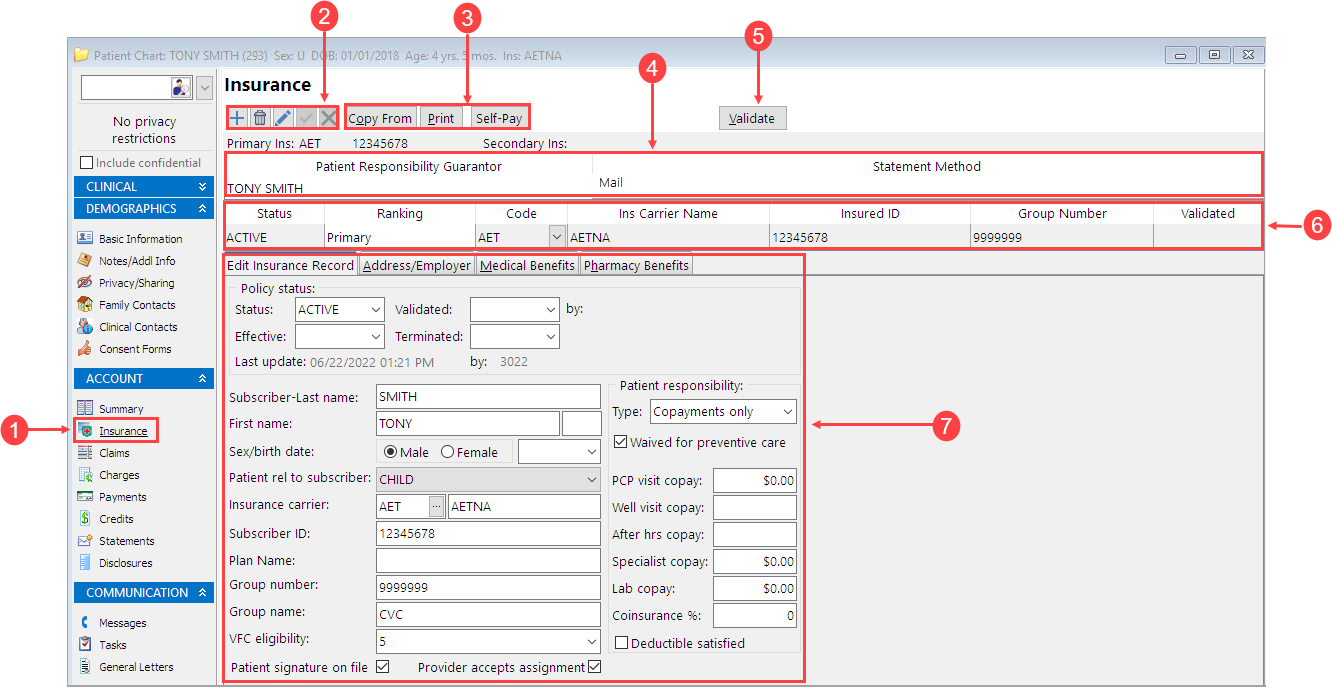
Patient Chart: Insurance Map
Number | Section | Description |
1 | Insurance button | The Insurance button accesses the insurance information in the Patient Chart. |
2 | Insurance Information function buttons | The Insurance Information function buttons add, remove, edit and save insurance record information. |
| 3 | Copy From, Print, and Self-Pay buttons | - Copy From: Copies a sibling's insurance record and attaches it to the patient’s insurance record (see Copying Insurance Information From a Family Member).
Print: Opens the Patient Register Information Report window. This window prints the patient’s demographics from within the patient registration. Select the items to appear on the report before clicking the Print button. Self-Pay: Clears the primary insurance and marks the default payer as self-pay.
|
4 | Patient Responsibility Guarantor / Statement Method | - Patient Responsibility Guarantor: Links the guarantor to the patient account. This is the patient or patient's contact (when the patient is a minor) who is responsible for the medical bills.
- Statement Method: The method in which the guarantor will receive statements (mail, portal, credit card on file, hold).
|
| 5 | Validate button
| The Validate button validates the selected insurance.
|
6 | Insurance Record List | The Insurance Record List displays the active, inactive, pending, and invalid insurance(s) that are added to the patient’s record. |
7 | Insurance Information Panel | The Insurance Information panel contains the insurance information from the selected insurance record in the Insurance Record list. Once an insurance policy has been attached to a claim, it cannot be modified. The Insurance Information panel contains the following tabs:- Edit Insurance Record (or Adding New Insurance Record): This tab contains the insurance policy status, subscriber, subscriber ID, group number, group name, plan name, VFC eligibility, and patient responsibility information.
- Address/Employer: The Address/Employer tab contains the subscriber's address returned from the insurance carrier via validation. It also is where you can enter the subscriber's employer or school address.
- Medical Benefits: The Medical Benefits tab is populated when insurance is validated using the Validation Feature. It displays benefit-specific information such as the office and lab capitation monthly amounts, PCP on file with the insurance payer, and assignment to Managed Care Organizations. All of this information is dependent upon the information that is made available by the clearinghouse/payer combination.
- Pharmacy Benefits: The Pharmacy Benefits tab contains the pharmacy insurance information including the patient's name, date of birth, gender, PBM name, policy number, group number, and plan name.
|
Version 20.16
 This window map article points out some of the important aspects of the window you're working with in OP but is not intended to be instructional. To learn about topics related to using this window, see the Related Articles section at the bottom of this page. |
About Patient Chart: Insurance
Path: Clinical, Practice Management, or Billing tab > Patient Chart button > Insurance
The Insurance window displays the patient's insurance information.
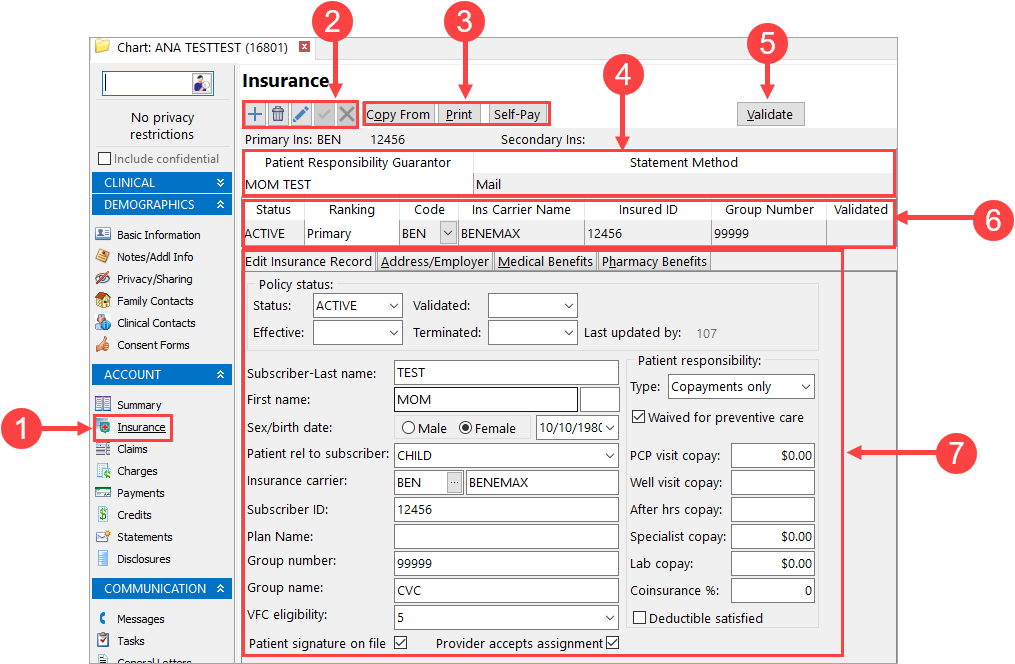
Patient Chart: Insurance Map
Number | Section | Description |
1 | Insurance button | The Insurance button accesses the insurance information in the Patient Chart. |
2 | Insurance Information function buttons | The Insurance Information function buttons add, remove, edit and save insurance record information. |
| 3 | Copy From, Print, and Self-Pay buttons | - Copy From: Copies a sibling's insurance record and attaches it to the patient’s insurance record (see Copying Insurance Information From a Family Member).
Print: Opens the Patient Register Information Report window. This window prints the patient’s demographics from within the patient registration. Select the items to appear on the report before clicking the Print button. Self-Pay: Clears the primary insurance and marks the default payer as self-pay.
|
4 | Patient Responsibility Guarantor / Statement Method | - Patient Responsibility Guarantor: Links the guarantor to the patient account. This is the patient or patient's contact (when the patient is a minor) who is responsible for the medical bills.
- Statement Method: The method in which the guarantor will receive statements (mail, portal, credit card on file, hold).
|
| 5 | Validate button
| The Validate button validates the selected insurance.
|
6 | Insurance Record List | The Insurance Record List displays the active, inactive, pending, and invalid insurance(s) that are added to the patient’s record. |
7 | Insurance Information Panel | The Insurance Information panel contains the insurance information from the selected insurance record in the Insurance Record list. Once an insurance policy has been attached to a claim, it cannot be modified. The Insurance Information panel contains the following tabs:- Edit Insurance Record (or Adding New Insurance Record): This tab contains the insurance policy status, subscriber (patient name), subscriber ID, group number, group name, plan name, VFC eligibility, and patient responsibility information.
- Address/Employer: The Address/Employer tab contains the subscriber's address returned from the insurance carrier via validation. It also is where you can enter the subscriber's employer or school address.
- Medical Benefits: The Medical Benefits tab is populated when insurance is validated using the Validation Feature. It displays benefit-specific information such as the office and lab capitation monthly amounts, PCP on file with the insurance payer, and assignment to Managed Care Organizations. All of this information is dependent upon the information that is made available by the clearinghouse/payer combination.
- Pharmacy Benefits: The Pharmacy Benefits tab contains the pharmacy insurance information including the patient's name, date of birth, gender, PBM name, policy number, group number, and plan name.
|