With the new certification standards, users must be prevented from documenting an improper administration route. One of the common vaccines this may be occurring is with Rotavirus. Below is an image of the error message you will receive when an administration route is incorrect.
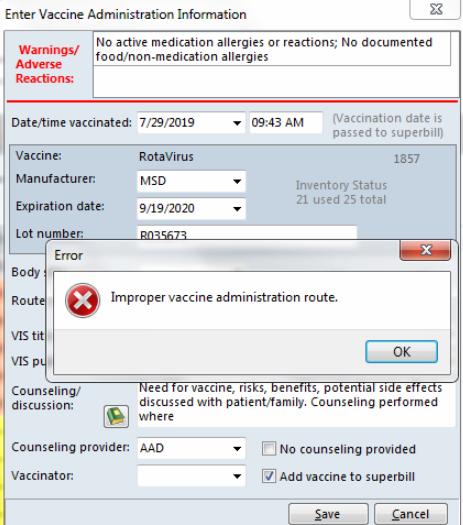
To correct the error follow the steps below.
- Navigate to Practice Management tab > More (Reference Data group) > Vaccine Products.
- Click the Vaccine to be edited.
- Click the ellipsis button.
- Select the correct Route from the Route of administration drop-down menu.
Note: For Rotavirus the route of administration should be PO. |
- Click the Save button.
- For complete information on Vaccine Products, click here.



