Version 21.2
This window map article points out some of the important aspects of the window you're working with in OP but is not intended to be instructional. To learn about topics related to using this window, see the Related Articles section at the bottom of this page. |
About the Patient Message eXchange
Path: Practice Management tab > Patient Message eXchange button
The Patient Message eXchange is a feature that allows you to contact groups of patients, with customized bulk messages, through a variety of communication channels. Use of our Patient Messaging eXchange requires a flat monthly fee for unlimited messages.
|
Note: Keep in mind that messages will only be sent to those contacts who have a preferred method of contact listed. |
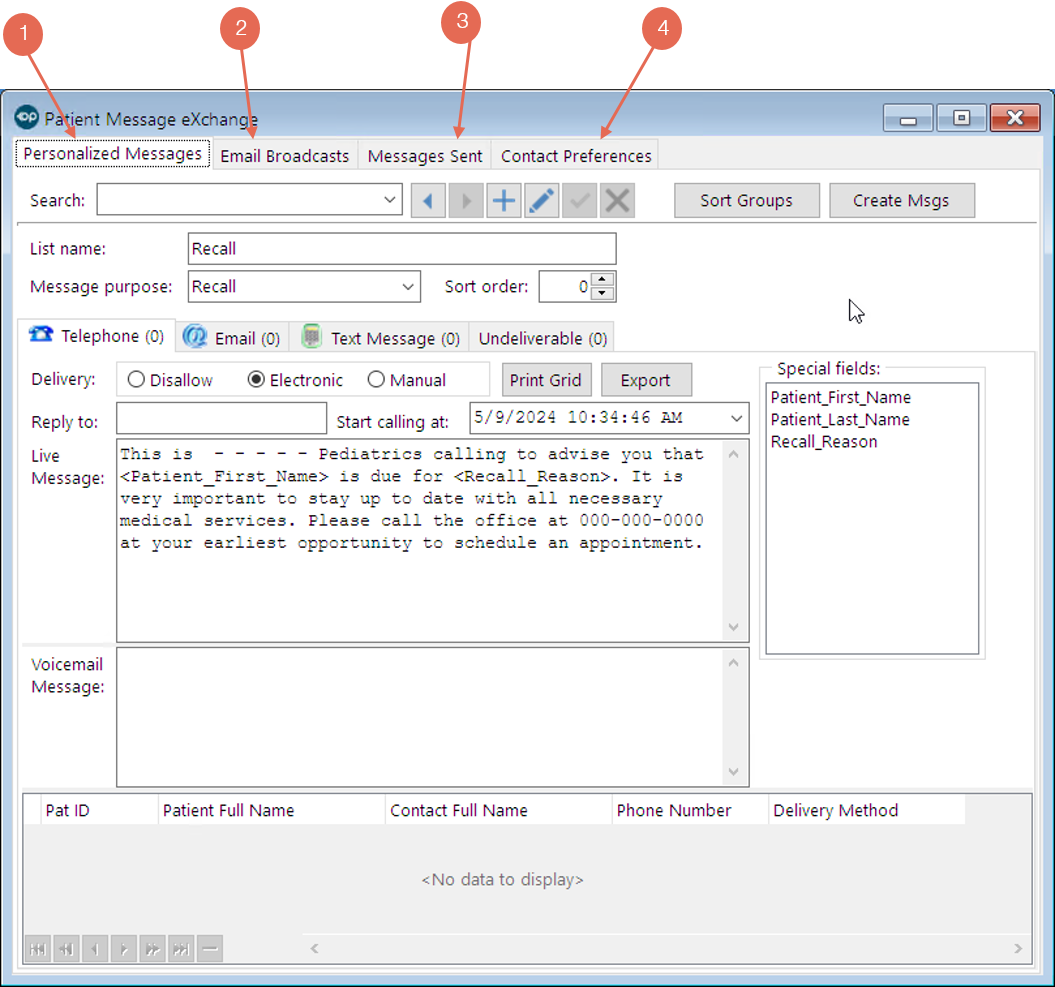
Patient Message eXchange Map
|
Number
|
Section | Description |
|
1 |
Personalized Messages | The Personalized Messages tab creates messages with patient-specific information. These messages are sent to patients using the Patient Message eXchange. |
|
2 |
Email Broadcast tab | The Email Broadcast tab delivers the same email (not patient-specific) to a list of unique email addresses using a message template. New Messages or previously used messages can be used in the email broadcast.
Individual delivery receipts for an email broadcast are received as are bounces and non-deliveries so you can update/correct your records. An example of an Email Broadcast is to announce a Flu Clinic date and time. |
|
3 |
Messages Sent | The Messages Sent tab displays the message sent report for a specified time period. Sent messages are grouped by the Contact method (email, text, phone, work email, work phone). This report can be printed and exported. |
|
4 |
Contact Preferences tab | The Contact Preferences tab helps you establish the default contact preferences for patients who have not yet expressed contact preferences for specific needs. |
Version 21.2
This window map article points out some of the important aspects of the window you're working with in OP but is not intended to be instructional. To learn about topics related to using this window, see the Related Articles section at the bottom of this page. |
About the Patient Message eXchange
Path: Practice Management tab > Patient Message eXchange button
The Patient Message eXchange is a feature that allows you to contact groups of patients, with customized bulk messages, through a variety of communication channels. Use of our Patient Messaging eXchange requires credits to send and receive messages. Your message credits balance appears in the Personalized Messages, Email Broadcasts, and Messages Sent tabs.
Once messages are created, you will be informed of the credit usage for each message type:
- Email message = 1 credit
- Text message = 3 credits
- Phone message = 5 credits
See the Patient Message Exchange Credit Plan for messaging credit plan information.
|
Note: Keep in mind that messages will only be sent to those contacts who have a preferred method of contact listed. |

Patient Message eXchange Map
|
Number
|
Section | Description |
|
1 |
Personalized Messages | The Personalized Messages tab creates messages with patient-specific information. These messages are sent to patients using the Patient Message eXchange. |
|
2 |
Email Broadcast tab | The Email Broadcast tab delivers the same email (not patient-specific) to a list of unique email addresses using a message template. New Messages or previously used messages can be used in the email broadcast.
Individual delivery receipts for an email broadcast are received as are bounces and non-deliveries so you can update/correct your records. An example of an Email Broadcast is to announce a Flu Clinic date and time. |
|
3 |
Usage Statistics | The Usage Statistics tab lists the credits purchased and the credits used for the Patient Message eXchange. You can check the status of message credit purchases and buy credits in this tab. |
|
4 |
Messages Sent | The Messages Sent tab displays the message sent report for a specified time period. Sent messages are grouped by the Contact method (email, text, phone, work email, work phone). This report can be printed and exported. |
|
5 |
Contact Preferences tab | The Contact Preferences tab helps you establish the default contact preferences for patients who have not yet expressed contact preferences for specific needs. |



